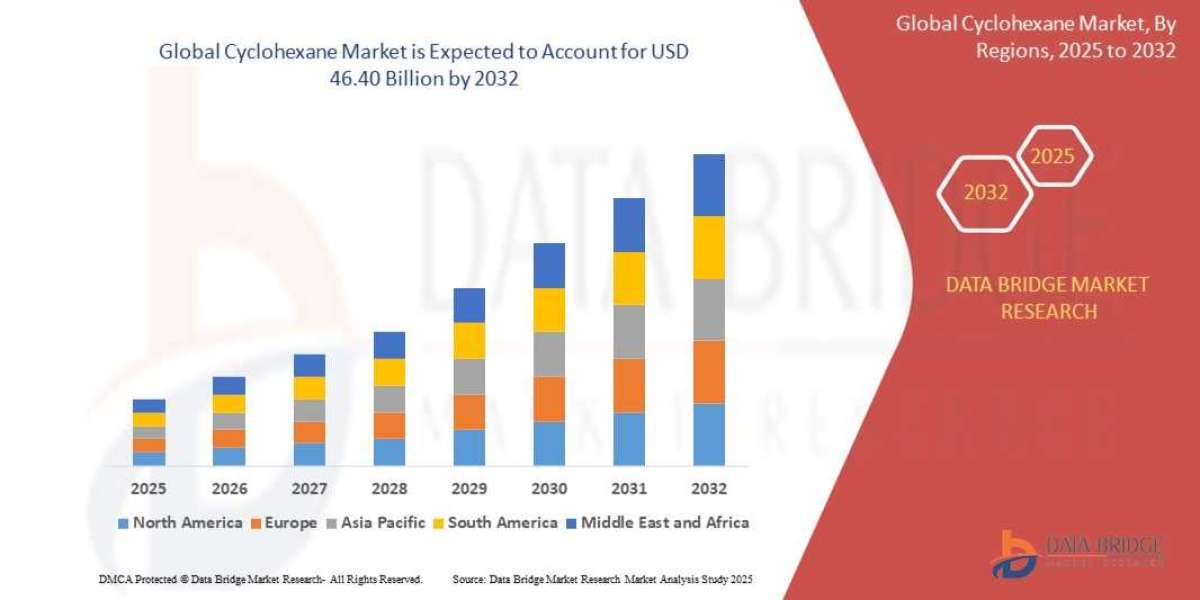1. Focus on User Experience (UX)
A website should be easy to use and navigate. If visitors struggle to find what they need, they will leave. Improve user experience by:
Keeping the design simple and clutter-free.
Using clear headings and well-organized sections.
Ensuring buttons and links are easy to find and click.
Using high-quality images that don’t slow down the page.
A smooth user experience keeps visitors engaged and improves conversion rates.
2. Optimize Website Speed
A slow website drives users away. Page speed is also a ranking factor in search engines. To boost speed:
Compress images using tools like TinyPNG.
Use a content delivery network (CDN) to load pages faster.
Minimize the use of large files and unnecessary scripts.
Enable browser caching for quicker load times.
Choose a reliable hosting provider with fast servers.
Check your site speed using Google PageSpeed Insights and make necessary improvements.
3. Make Your Website Mobile-Friendly
Most users browse on their phones. A responsive design ensures your site works well on all screen sizes. To optimize for mobile:
Use a mobile-friendly theme or framework.
Avoid pop-ups that cover content on small screens.
Ensure fonts are easy to read without zooming.
Test your website using Google’s Mobile-Friendly Test.
A mobile-optimized website improves user experience and search engine rankings.
4. Improve Navigation
A clear and simple navigation system helps users find information quickly. To improve website navigation:
Use a simple menu with clear categories.
Limit the number of menu items to avoid confusion.
Include a search bar for easy content discovery.
Add breadcrumb navigation to help users track their location on the site.
Easy navigation keeps visitors on your site longer and boosts engagement.
5. Use High-Quality Visuals
Visuals play a huge role in web design. Poor-quality images make a site look unprofessional. To enhance visuals:
Use high-resolution images relevant to your content.
Optimize images to reduce file size and load time.
Choose a consistent color scheme that matches your brand.
Use icons and graphics to make content more engaging.
Good visuals improve the overall look and feel of your site.
6. Improve Readability
If users struggle to read your content, they won’t stay long. Improve readability by:
Using a clean, easy-to-read font.
Keeping paragraphs short and scannable.
Using bullet points to break down information.
Choosing high-contrast colors for text and background.
Clear and readable content keeps visitors engaged and encourages them to explore more.
7. Secure Your Website
Website security is crucial for user trust. To secure your site:
Use HTTPS instead of HTTP.
Install an SSL certificate.
Regularly update plugins, themes, and software.
Use strong passwords and enable two-factor authentication.
A secure website protects user data and improves credibility.
8. Optimize for SEO
A well-designed website should also be optimized for search engines. Improve your SEO by:
Using relevant keywords naturally in your content.
Optimizing meta titles and descriptions for search engines.
Creating a sitemap and submitting it to Google Search Console.
Using alt text for images to improve accessibility.
Good SEO practices help your website rank higher in search results and attract more visitors.
9. Regularly Test and Update
Web Design Incrase is not a one-time task. Regular testing ensures your site stays functional and user-friendly. To keep your website updated:
Perform usability testing to identify issues.
Fix broken links and outdated content.
Gather feedback from users and make improvements.
Stay updated with design trends and best practices.