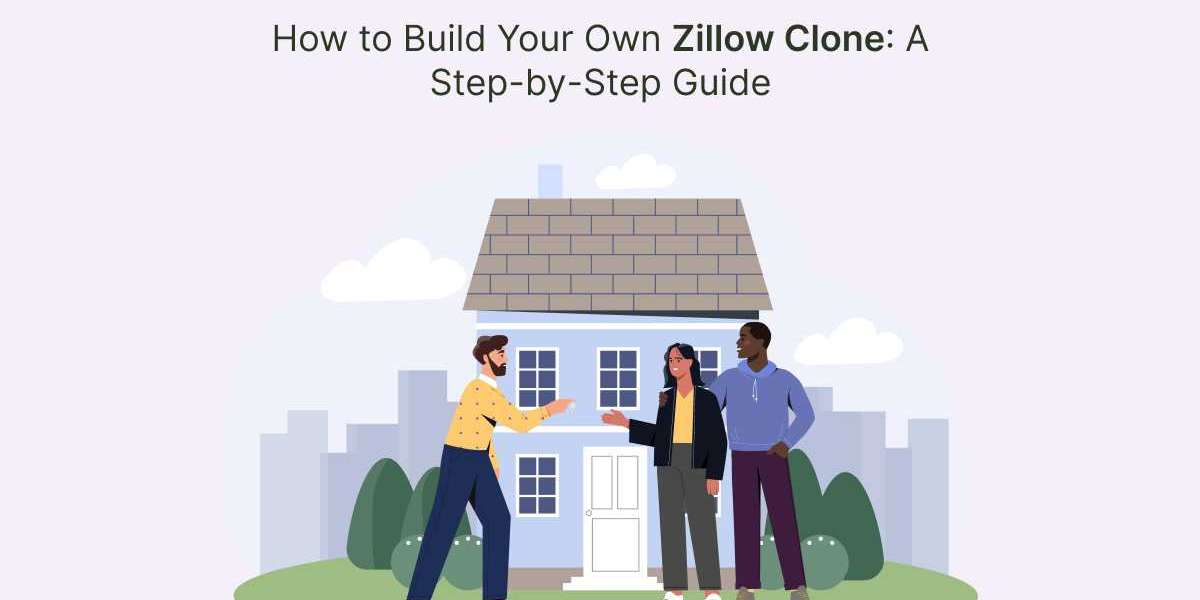Real estate has gone digital, and platforms like Zillow have changed the way people buy, sell, and rent properties. Whether you’re a buyer looking for your dream home, a seller listing your property, or a real estate agent managing leads, apps like Zillow make the process simple and transparent. If you’re a startup or entrepreneur aiming to enter this fast-growing sector, building your own Zillow clone app can be a great business move. In this guide, we’ll walk you through a detailed, step-by-step process to build a Zillow-like app, covering everything from concept to launch.
What Is a Zillow Clone App?
A Zillow Clone App is a ready-made real estate platform that mimics the core features and functionality of the original Zillow app. It allows users to browse, buy, sell, or rent properties online, complete with photos, pricing details, neighborhood insights, and more. The app connects buyers, sellers, and agents on one platform, making the real estate process smoother and more efficient. A well-built Zillow clone can be customized to suit your business goals, giving you a competitive edge in the property market.
Why Build a Zillow Clone App for Your Business?
The real estate industry has shifted online, and most buyers now start their home search on the internet. Building a Zillow clone helps you tap into this digital shift. With an app that provides easy access to listings, filters, and property insights, you can attract a large user base quickly. It’s a scalable business model that generates revenue through ads, premium listings, agent subscriptions, and more. Additionally, since Zillow’s success is proven, developing a clone with similar features lowers your risk and helps you start strong.
Step 1: Research the Market and Identify Your Target Audience
Before starting development, conduct detailed research about your target audience and competitors. Study existing property apps like Zillow, Trulia, and Realtor.com to understand their features and user experience. Look into what customers in your region are looking for—are they interested in buying homes, renting apartments, or investing in commercial spaces? Knowing your audience helps you decide which features are essential and how to position your app differently. For example, if your target market is renters, you might focus on affordability filters and lease management options.
Step 2: Decide on Your Business Model
Your Zillow clone app’s business model determines how you’ll generate revenue. Common models used by real estate platforms include:
- Freemium Model: Basic property listings are free, but users pay for premium features like highlighted ads or more visibility.
- Subscription Model: Real estate agents and agencies pay a monthly fee to list properties or gain access to user leads.
- Advertising Model: Revenue comes from displaying ads for real estate services, mortgage companies, or home improvement brands.
- Commission Model: You earn a small percentage from each successful property sale or rental transaction.
Choose a model that fits your startup’s strategy and audience expectations.
Step 3: Plan the Core Features of Your Zillow Clone App
Features for Buyers and Renters
- User Registration and Login
Allow users to create accounts easily using email, phone, or social media. This enables them to save searches, favorite listings, and get notifications. - Advanced Property Search Filters
Provide filters for location, price range, property type, area size, and amenities. Advanced search makes it easy for users to find properties that match their exact needs. - Interactive Map Integration
Integrate Google Maps or Mapbox to show property locations. Map-based navigation helps users explore properties visually and check nearby schools, hospitals, and transport options. - Virtual Property Tours
Include 3D and video tours so users can view homes remotely. This feature has become a must-have, especially after the rise of remote property browsing. - Save and Compare Listings
Users should be able to save favorite properties and compare them side by side. This feature helps in better decision-making. - Notifications and Alerts
Send instant alerts when new properties matching the user’s preferences are listed. It helps keep users engaged and encourages repeat visits.
Features for Sellers and Agents
- Property Listing Dashboard
Provide an easy-to-use dashboard for property owners and agents to add new listings, upload images, set prices, and update details. - Lead Management
Allow sellers and agents to view and manage inquiries from potential buyers or renters. This helps in tracking communication and increasing conversions. - Analytics and Insights
Offer statistics like views per property, average engagement time, and conversion rates. This data helps sellers optimize their listings. - Verified Listings
Introduce a verification process for authenticity. Verified badges build user trust and prevent fake listings. - Chat and Call Integration
In-app chat and call features make communication between buyers and sellers easier while maintaining privacy. - Profile Management
Agents can create professional profiles showcasing their experience, service areas, and contact details to attract more clients.
Features for Admin Panel
- User Management
Admins should be able to add, remove, or manage users, agents, and listings from a centralized dashboard. - Property Moderation
Before a property goes live, the admin can review and approve it to ensure quality and accuracy. - Payment and Subscription Control
Manage subscription plans, ad payments, and premium feature transactions through a secure payment system. - Data Analytics Dashboard
Track user behavior, traffic, and revenue. Data insights help improve business strategies. - Content and Ad Management
Admins can manage promotional banners, featured listings, and advertisements to keep the platform fresh and profitable. - Notification System
Admins can send updates, offers, and reminders to users via push notifications or emails.
Step 4: Choose the Right Technology Stack
To build a high-performing Zillow clone, you need a solid technology stack that supports scalability, security, and speed. Here’s a recommended stack for development:
- Frontend (User Interface): React Native, Angular, or Flutter
- Backend (Server Side): Node.js, Laravel, or Django
- Database: MySQL, MongoDB, or PostgreSQL
- Cloud Storage: AWS or Google Cloud
- Maps Integration: Google Maps API
- Push Notifications: Firebase Cloud Messaging
- Payment Gateway: Stripe, PayPal, or Razorpay
Selecting a strong tech stack ensures smooth performance, secure transactions, and easy updates in the future.
Read more: Top Reasons to Invest in a Zillow Clone App for Your Startup
Step 5: Design a Simple and Intuitive User Interface
Design plays a crucial role in user retention. Your app’s interface should be clean, easy to navigate, and visually attractive. Use high-quality images, readable fonts, and clear icons. Focus on minimizing the number of steps needed for users to perform key actions like searching, listing, or contacting agents. Remember, a real estate app involves a lot of data, so organizing information neatly is important to avoid overwhelming users. A minimal and mobile-friendly design will make your Zillow clone appealing and user-friendly.
Step 6: Develop the App
Once the design and feature plan are ready, it’s time to start development. Divide the process into phases—frontend, backend, and admin panel.
- Frontend Development: Focuses on how users interact with the app—buttons, filters, images, and navigation.
- Backend Development: Handles the server, database, and communication between different modules.
- Admin Dashboard: Allows platform management and analytics monitoring.
During development, ensure the app supports both Android and iOS devices. It’s also a good idea to follow an agile development approach where you test features as they’re built to save time and catch errors early.
Step 7: Integrate Essential Functionalities
To create a complete Zillow clone, you must integrate several functionalities that make your app efficient and reliable.
- Real-Time Property Updates: Ensure that listings update instantly when new data is added or modified.
- Geolocation Tracking: Helps users identify properties near their current location.
- Secure Authentication: Protects user data through encrypted logins and OTP verification.
- Payment Gateway Integration: Allows users to pay for premium listings or agent services safely.
- Cloud Integration: Helps store and access large property images and videos easily without slowing down the app.
Step 8: Test the App Thoroughly
Testing is one of the most critical steps before launch. A single error can lead to poor user experience and low trust. Conduct several rounds of testing, including:
- Functionality Testing: Ensure all features like search, filters, and payments work properly.
- Performance Testing: Test app speed and responsiveness, especially when handling large property databases.
- Security Testing: Check for data leaks or vulnerabilities.
- User Acceptance Testing (UAT): Allow real users to try the app and provide feedback.
Make sure the app runs smoothly on different devices and operating systems before launching it publicly.
Step 9: Launch and Promote Your Zillow Clone App
Once the app passes testing, it’s time to launch. Submit your app to both Google Play Store and Apple App Store. Create an appealing landing page that explains your app’s benefits and features. After launch, focus on marketing to attract users. You can use social media marketing, email campaigns, influencer collaborations, and SEO optimization to increase visibility. Offer referral rewards or promotional discounts during the first few weeks to boost downloads.
Step 10: Maintain and Update Regularly
After the app is live, consistent maintenance ensures long-term success. Monitor user feedback and fix bugs immediately. Update your app periodically to add new features or improve performance. Keep your listings accurate and up to date to maintain trust with users. Continuous improvement helps retain users and attract new ones over time.

Advanced Features to Make Your Zillow Clone Unique
AI-Powered Property Recommendations
Artificial Intelligence can analyze user preferences and suggest suitable properties. It enhances the user experience by showing relevant listings instead of random ones.
Augmented Reality (AR) View
AR allows users to virtually explore a property’s interior using their phone’s camera. It gives them a realistic feel without needing to visit the property physically.
Mortgage Calculator
Adding a mortgage calculator helps users estimate monthly payments and affordability, making your app more useful to buyers.
Chatbots for Customer Support
AI-driven chatbots can handle user queries 24/7, ensuring quick and efficient customer support.
Blockchain for Secure Transactions
Implementing blockchain technology ensures secure and transparent transactions between buyers, sellers, and agents.
Benefits of Building a Zillow Clone App
Creating your own Zillow clone gives you full control over your platform. You can build your brand, customize features, and scale the business as it grows. The app provides convenience to both buyers and sellers while generating steady revenue through ads, subscriptions, and listings. Moreover, with growing demand for digital property solutions, investing in a real estate app can give you a long-term competitive advantage.
Conclusion
Building your own Zillow clone app can be an exciting and profitable venture if done right. By understanding your market, choosing the right features, and following a step-by-step development plan, you can create a powerful real estate platform that connects buyers, sellers, and agents efficiently. The key to success lies in providing a smooth user experience, real-time property information, and innovative tools like virtual tours and smart recommendations. To bring your idea to life and ensure technical excellence, partnering with an experienced app development company can make all the difference in achieving your business goals.
FAQs
What is a Zillow Clone App?
A Zillow Clone App is a custom-built real estate platform that replicates Zillow’s core functions, allowing users to buy, sell, or rent properties online.
Can I customize the features of my Zillow Clone App?
Yes, you can fully customize the features, interface, and design to fit your target audience and business goals.
How do Zillow Clone Apps generate revenue?
They can earn through subscriptions, premium listings, advertisements, and commissions from real estate transactions.
What technologies are used to build a Zillow Clone App?
Technologies like React Native, Node.js, MongoDB, and Google Maps API are commonly used to develop scalable and high-performing real estate apps.
Is it possible to expand my Zillow Clone App globally?
Yes, your app can be built to scale internationally with multi-language and multi-currency support, making it suitable for global audiences.