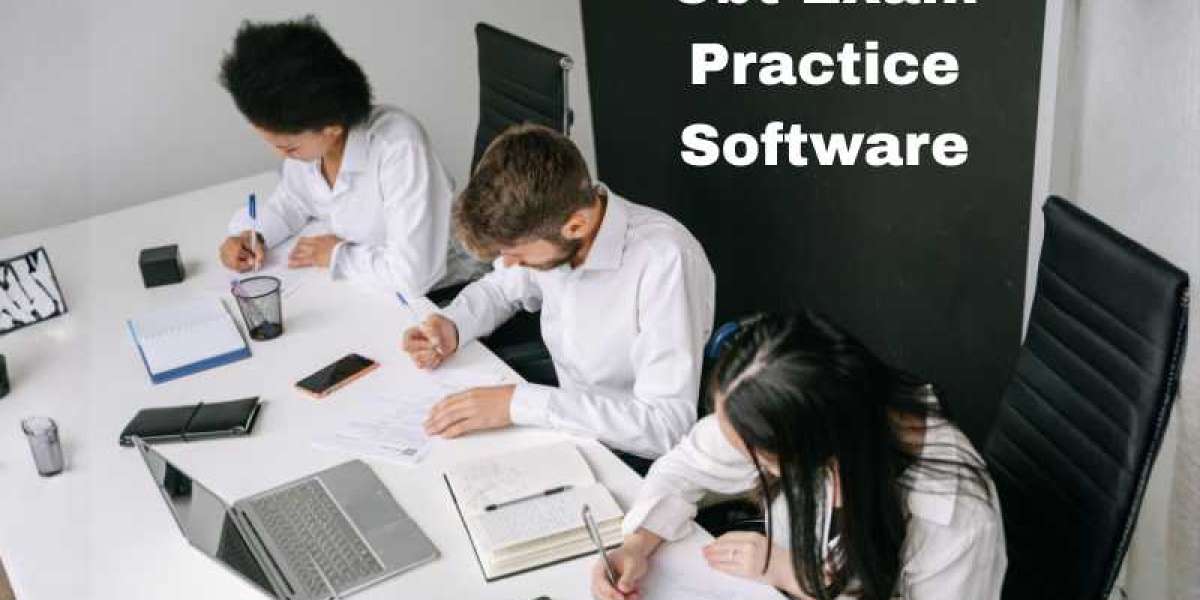The Basics of Website Design: A Beginner’s Guide to Building Your Online Presence
In today’s digital age, having a website is no longer optional — it’s essential. Whether you're a small business owner, a freelancer, or starting a personal project, your website acts as your digital storefront. But what if you don’t know where to begin?
This guide covers the fundamentals of basic website design, helping you understand what makes a good website and how to get started — no coding experience required.
? What Is Basic Website Design?
Basic website design refers to the creation of a simple, functional, and user-friendly website. It usually includes a few essential pages like:
Home Page – Your first impression.
About Page – Who you are and what you do.
Services or Products – What you offer.
Contact Page – How visitors can reach you.
These websites focus on clarity, clean design, easy navigation, and mobile responsiveness.
?️ Key Elements of Basic Website Design
Here are the essential components every basic website should have:
✅ 1. Simple Layout
Avoid clutter. Use clean lines, minimal text, and clear sections to guide users. The easier your site is to read and navigate, the better.
✅ 2. Responsive Design
Your website should look great on all screen sizes — from desktops to smartphones. Most modern platforms like WordPress, Wix, and Squarespace include mobile-responsive templates.
✅ 3. Consistent Branding
Stick to a cohesive color scheme, logo, and fonts that match your brand identity. Consistency builds trust.
✅ 4. Clear Navigation
Visitors should be able to find what they need in just a few clicks. Use a simple menu, and make sure each page is easy to locate.
✅ 5. Call-to-Action (CTA)
Whether it's a “Contact Us” button or “Buy Now,” include clear calls-to-action to guide users toward the next step.
✅ 6. Fast Loading Speed
No one likes a slow website. Optimize images and use lightweight templates to ensure fast load times.
⚙️ Tools to Build a Basic Website
You don’t need to be a web developer to get started. Here are a few beginner-friendly platforms:
Wix – Drag-and-drop builder, great for beginners.
WordPress – More flexible, ideal for blogs and growing businesses.
Squarespace – Beautiful templates and simple editing tools.
Shopify – Perfect for basic e-commerce sites.
Most of these tools offer templates that handle the technical side of design — you just plug in your content.
? Don’t Forget These Essentials
Even a basic website needs some behind-the-scenes essentials:
Domain name – Your web address (e.g., www.yourbusiness.com).
Hosting – A service that makes your site accessible on the internet.
SSL certificate – Keeps your site secure (look for the padlock in the browser bar).
SEO basics – Use keywords and meta descriptions to help people find your site on search engines.
? Pro Tips for First-Time Designers
Start small, grow later – Focus on your core message and add features over time.
Use high-quality images – Visuals matter more than you think.
Test on multiple devices – Make sure your site works everywhere.
Ask for feedback – Show your site to friends or colleagues before launching.
? Final Thoughts: Simple Doesn’t Mean Weak
A basic website design isn’t just a placeholder — it’s your brand’s foundation. Done right, even the simplest sites can drive real results, build credibility, and help you connect with your audience.