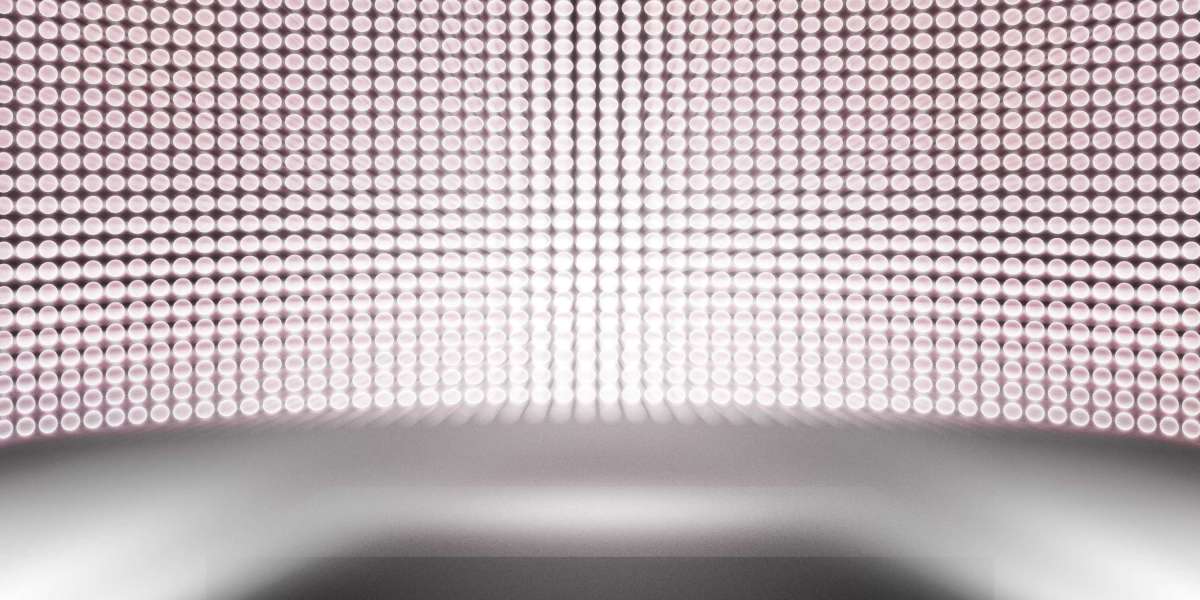Understanding Basic Website Design: A Beginner’s Guide to Building Your Online Presence
In the digital age, a website is often the face of your business, personal brand, or project. Whether you’re creating a site for a small business, portfolio, blog, or informational page, understanding the fundamentals of basic website design is essential to make a positive impression and engage your visitors effectively.
What is Basic Website Design?
Basic website design refers to the foundational elements and principles involved in creating a simple, clean, and functional website. It focuses on usability, aesthetics, and accessibility to ensure that visitors have a pleasant experience while navigating the site.
Key Elements of Basic Website Design
1. Clear Layout and Structure
A well-organized layout helps users find information quickly. Typical website structures include:
Header: Contains your logo, navigation menu, and sometimes contact info.
Main Content Area: Where your core information, images, or products are displayed.
Sidebar: Optional area for additional links, advertisements, or promotions.
Footer: Includes contact details, social media links, and copyright info.
2. Simple Navigation
Easy-to-use menus and links help visitors explore your site without frustration. Navigation should be intuitive, with clear labels and logical flow.
3. Consistent Color Scheme
Choose a color palette that aligns with your brand and is visually appealing. Consistency in colors improves recognition and makes your site look professional.
4. Readable Typography
Select fonts that are easy to read across devices. Use appropriate sizes and contrast to ensure legibility.
5. Responsive Design
Your website should look and work well on all devices, including desktops, tablets, and smartphones. Responsive design automatically adjusts layout and content to fit different screen sizes.
6. Engaging Content
Content should be clear, concise, and relevant to your audience. Use headings, bullet points, and images to make information easy to digest.
7. Fast Loading Times
Websites that load quickly retain visitors better. Optimize images and avoid unnecessary scripts to enhance speed.
8. Calls to Action (CTA)
Encourage visitors to take specific actions, such as contacting you, signing up for a newsletter, or making a purchase, by using buttons or links that stand out.
Basic Website Design Tools
You don’t need to be a coding expert to design a website today. Many tools help beginners create beautiful and functional sites:
Website Builders: Platforms like Wix, Squarespace, and Weebly offer drag-and-drop interfaces with templates.
Content Management Systems (CMS): WordPress is popular for flexibility and scalability.
Graphic Design Tools: Canva or Adobe Spark help create visuals for your website.
Code Editors: For those interested in coding, editors like Visual Studio Code can be useful.
Tips for Beginners
Start Simple: Focus on essential pages such as Home, About, Services, and Contact.
Use Templates: They provide a professional look without needing design skills.
Test Across Devices: Always check how your site appears on phones, tablets, and different browsers.
Keep SEO in Mind: Basic search engine optimization helps your site rank higher on Google.
Gather Feedback: Ask friends or users for input to improve usability.
Conclusion
Basic website design is about creating a clear, user-friendly, and visually appealing platform that effectively communicates your message. By focusing on fundamental design principles and utilizing accessible tools, anyone can build a strong online presence without overwhelming complexity.