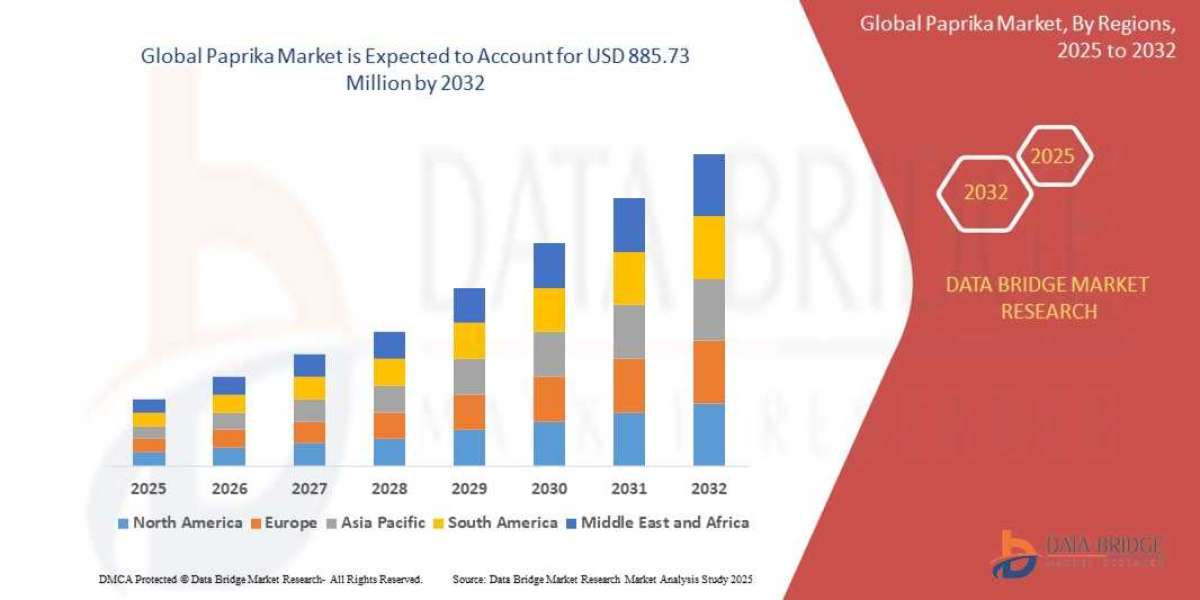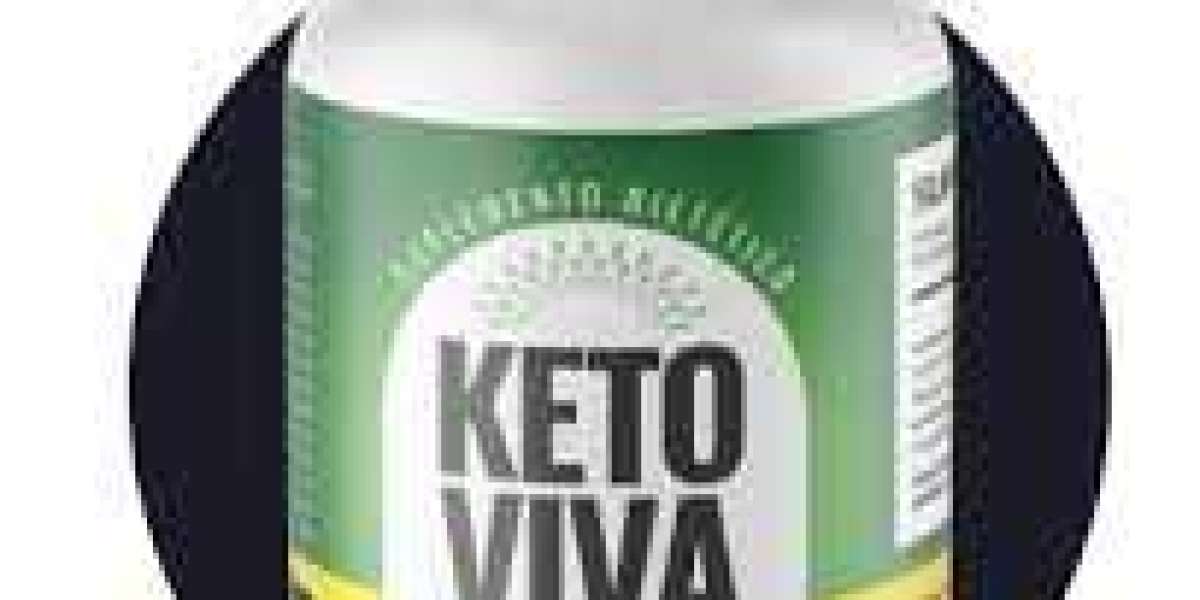You know that feeling you’ve got a target account, a name, and absolutely zero clue how to contact the person who could change everything for your pipeline. Been there. Over the years I’ve sat in enough war rooms and Zoom huddles with sales teams to know the secret: finding email address at scale is less about magic and more about process, tools, creativity, and yes a bit of elbow grease. This post walks through how modern sales teams actually do it, the messy bits nobody talks about, and how you can steal the playbook (ethically) for your own outreach.
Why email still matters (and why teams obsess over it)
Phone is noisy. Social DMs get lost. Email when you can find it still wins for thoughtful outreach. The ROI math is simple: one verified email can turn into a call, demo, or a client. Because of that, teams obsess over email lookup workflows, and they invest in practices to find email addresses efficiently and at scale.
Interestingly, it’s not always paid tools doing the heavy lifting. A lot of functional, repeatable systems combine human research + automation. More on that below.
The 3 pillars: People, Process, Tools
1) People: the research pattern
Nobody tells you how much human curiosity matters. Junior reps, SDRs, and sales ops folks become little detectives. They’ll:
- Start with the obvious: company website, “Team” pages, press releases.
- Check LinkedIn sometimes people list contact info in the About or Contact sections.
- Search for PDFs, whitepapers, or speaker bios where an email might be printed.
- Do a domain guess + verify rhythm (more on that).
One sales director I chatted with said, “We hire people who like to google. Sounds dumb, but that’s half the skill.” That’s true pattern recognition beats brute force sometimes.
2) Process: how teams scale the research
If one rep can do it, how do 30 reps do the same thing without chaos? Process. The common flow looks like:
- Capture lead name + company → try obvious sources (website, LinkedIn).
- If nothing, run an email lookup through the team’s chosen email finder tools.
- Apply a verification step SMTP check or an email address finder that returns confidence scores.
- Log the result in CRM with a source tag (so you know which method worked).
- If confidence is low, manual follow-up research or skip.
A documented process keeps the team from duplicating work and helps you measure which email finder or email searcher actually returns quality leads.
3) Tools: from free tricks to paid platforms
There’s a tool for every budget and temperament. On any given day you’ll see teams using:
- Browser extensions that do on-page email lookup (easy for public bios).
- Dedicated email finder tools that allow bulk uploads and return candidate emails.
- Free options for quick checks like a reverse email lookup free service if you already have an address and want to enrich it.
- Custom scripts or APIs that generate address permutations and verify them automatically.
Also check out the humble spreadsheet + formula approach you’d be surprised how many teams start with guessed patterns (first.last@company.com, f.last@, etc.) and then run verification.
The guessing game: why pattern-based lookups still work
Companies often use consistent email patterns. So sales teams will generate permutations from a name and company domain and then verify. Here’s the typical pattern list:
- lastname@company.com
- firstinitiallastname@company.com
- firstname@company.com
- lastname@company.com
You run these through an email searcher or verifier and you get a confidence score. It’s not glamorous, but for many mid-market companies it’s shockingly effective.
Pro tip: pick the top 3 permutations, verify, and only then move to paid lookups. It saves credits.
Bulk vs. boutique: when to scale and when to get personal
There are two modes: scaled outreach (volume) and targeted outreach (high-value). For scaled plays, teams rely on bulk email finder tools and CSV uploads — they want 1,000+ addresses cleaned and enriched fast. For targeted accounts (you know, the one that could be a whale), it’s a boutique process: phone calls, network intros, manual sleuthing, and sometimes even asking a mutual connection on LinkedIn.
The important bit here: treat the tactics differently. Don’t expect a bulk tool to nail the nuance needed for enterprise-level accounts.
Reverse email lookup and free tricks (the gray area)
Sometimes you do have an email but want to confirm who it belongs to (hello, bounced reply). That’s when reverse email lookup comes in. There are free services that let you do a free reverse email search, but they vary wildly in accuracy and privacy posture.
A word about ethics and legality: always follow local laws and the platform’s terms. Reverse lookup free tools can be handy, but don’t use them to scrape personal emails from private communities or to harass people. Keep it professional.
Verification: the gatekeeper of good data
Finding an email is one thing. Deliverability and avoiding bounces is another. Verification SMTP check, role/account detection (info@, sales@), and confidence scoring is what turns a list into usable leads. Most teams blend:
- In-tool verifiers that come with their email finder tools.
- A secondary check via a different service or a small send test.
- Monitoring bounce rates and removing low-confidence addresses.
Remember: high-quality contact lists protect your sender reputation. It’s tempting to blast 10,000 emails, but poor hygiene will tank deliverability fast.
Real-world example (short, messy case study)
Our friend (let’s call them “Sam,” SDR at a SaaS startup) needed 400 C-level contacts for a targeted ABM campaign. Sam:
- Exported target company list from Crunchbase (or similar).
- Ran a bulk email lookup with a mid-tier email finder.
- Cross-checked top 30% via LinkedIn and pattern guesses.
- Verified everything and seeded a small 500-email warm-up campaign.
Result? 12 meetings in 6 weeks. Not magic, just method. Also, the team learned which email searcher worked better for their vertical and they stopped paying for the one that didn’t.
Common mistakes teams make (and how to avoid them)
- Relying on a single tool. Different tools have different strengths. Mix and match.
- Skipping verification to save credits. You’ll pay more later in lost deliverability.
- Not logging sources. Without source tagging you’ll never know what worked.
- Ignoring privacy and opt-out norms. That’s a fast route to spam complaints.
Tools I see regularly (not exhaustive, and I’m lazy about vendor names here)
Okay fine you’ll find well-known commercial email discovery platforms, browser extensions, verification APIs, and even DIY scripts. The takeaway: test tools with a small batch, measure precision/recall for your use case, then scale the ones that work.
If you’re on a budget, try a blend of manual research + a couple of reverse email lookup free checks to validate hunches before paying for bulk credits.
Quick workflow you can copy today
- Collect name + company domain.
- Try simple sources (website, LinkedIn).
- Generate permutations and run a verification.
- If still unknown, use a reputable email address finder
- Verify, tag source, push to CRM, run a tiny test campaign.
Do this for 50 contacts first once the funnel proves out, scale.
Closing thoughts the human element matters most
Tools change, APIs break, platforms evolve. But I keep coming back to this: the best teams pair smart email finder tools with curious humans who enjoy the chase. It’s less “find email address with one click” and more “design a repeatable system that blends automation and human judgment.” If you start small, log everything, and iterate, you’ll find the rhythm that works for your product and market.
Also, if you want a lazy next step: pick one small list, try two different email searcher tools, and compare results. It’s the fastest lesson you can learn without blowing your budget.