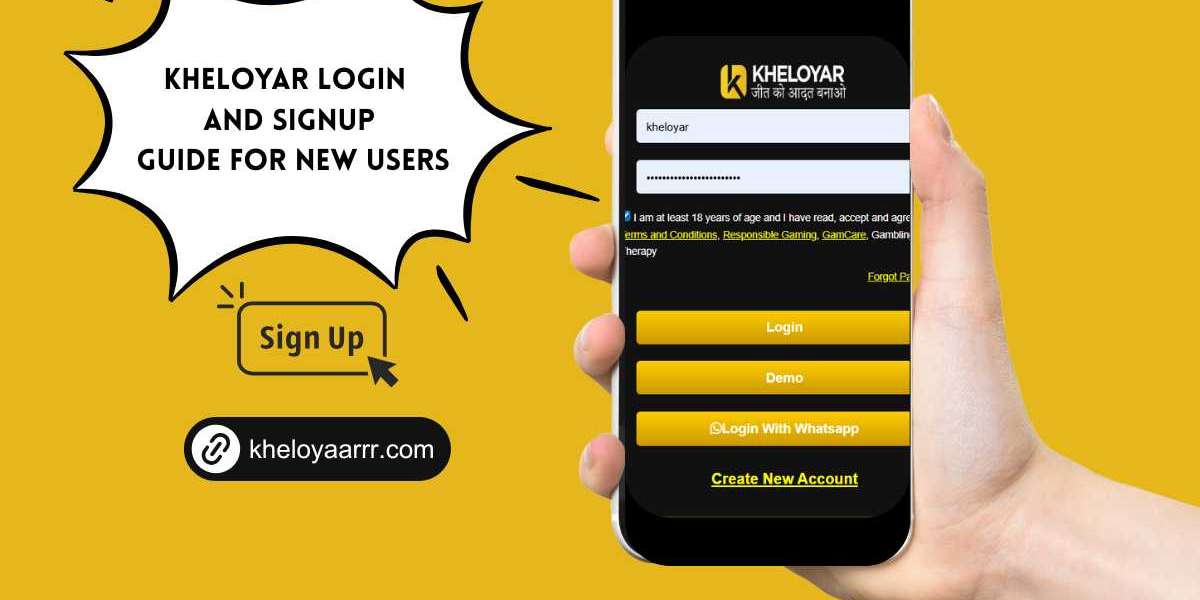The good news? You can make the move smooth and sales-safe—with the right planning.
In this blog, we’ll walk you through a step-by-step guide to plan your eCommerce replatforming without disrupting your revenue. From pre-migration strategy to post-launch checks, we’ve got you covered.
What Is eCommerce Replatforming?
Simply put, eCommerce replatforming is the process of moving your online store from one platform to another. This could be a move from Magento to Shopify, WooCommerce to BigCommerce, or even a custom-built site to a modern SaaS solution.
Replatforming is often driven by:
Poor performance or slow loading speeds
Outdated design or limited customization
High maintenance costs
Lack of integrations or mobile responsiveness
While the benefits are huge, the stakes are high. A poorly planned migration can lead to:
SEO ranking loss
Traffic drop
Broken links or redirects
Downtime
And yes… a significant dip in sales
Let’s not let that happen.
Step 1: Define Clear Business Goals
Before touching code or picking a new platform, define why you’re migrating.
Ask yourself:
Do you want better UX and mobile performance?
Is the goal to scale your store and reduce maintenance?
Are you targeting new markets or product lines?
Your goals will define platform choice, tech stack, and how much of your current setup you’ll carry over.
Tip: Keep sales performance as a non-negotiable KPI during this phase. Every decision should aim to maintain or improve your conversion rate.
Step 2: Choose the Right eCommerce Platform
The platform you move to can make or break your success.
Popular eCommerce platforms in 2025 include:
Shopify (great for speed and ease of use)
WooCommerce (for WordPress lovers with custom needs)
BigCommerce (good for B2B and scalability)
Magento / Adobe Commerce (powerful but complex)
Evaluate platforms based on:
SEO capabilities
Mobile optimization
Performance and loading times
Built-in features vs custom development required
Cost of ownership
Integration with CRMs, shipping, analytics, etc.
Choosing a platform that supports your sales process and SEO strategy is key.
Step 3: Conduct a Full Website Audit
Before you migrate, audit your current site.
Document everything:
Best-performing pages
Top-selling products
Keyword rankings
Traffic sources
Backlink profile
Current site speed and performance metrics
This data becomes your migration benchmark. You’ll use it to validate success post-migration and avoid deleting pages that bring traffic and revenue.
Also, crawl your current site (using Screaming Frog or Ahrefs) and save a list of:
All URLs
Meta titles/descriptions
Canonical tags
H1s and internal links
Step 4: Map URL Redirections Properly
This is where most migrations fail.
If your old URLs are not redirected properly, users will get 404 errors, and Google will deindex those pages—resulting in traffic and sales loss.
Use 301 redirects (permanent) to point old URLs to their new equivalent on the new platform. Maintain category, product, and content page structure as much as possible.
Don't forget to:
Redirect image URLs if needed
Update internal links
Set canonical URLs
Remove or merge thin or duplicate content
Pro tip: Create a full URL mapping sheet before migration. Tools like Screaming Frog + Excel can help here.
Step 5: Keep the Customer Journey Intact
Replatforming isn’t just about tech—it’s about user experience.
Preserve familiar navigation and layout where possible
Keep checkout flow intuitive and smooth
Avoid changing product naming, pricing, or shipping policies during migration
You want returning customers to feel nothing has changed, except maybe that the site is faster and easier to use.
Consider A/B testing parts of your design before going live, especially if you’re making drastic changes.
Step 6: Test Everything (Twice)
Before launch, run a full QA (Quality Assurance) on the new site. Test:
Page speed (on desktop and mobile)
All product pages
Checkout process
Coupon codes and payment gateways
Email sign-ups and pop-ups
Analytics conversion tracking
Google Tag Manager, GA4, Facebook Pixel, etc.
This is your chance to fix bugs before your customers see them.
Don’t forget to verify that Google Search Console, Bing Webmaster Tools, and your sitemap are connected properly.
Step 7: Launch with a Backup Plan
Go live during a low-traffic period (not during holidays or major sales campaigns). Inform your customers ahead of time via email or banners if you expect downtime.
Keep your old site backed up and ready to revert, just in case.
During the first 48–72 hours post-launch:
Monitor real-time traffic
Watch sales metrics like a hawk
Track form submissions, add-to-cart clicks, and checkouts
Fix any broken links or redirect errors immediately
Step 8: Monitor SEO and Sales Performance Closely
After replatforming, your work isn’t done. For the next 4–6 weeks:
Monitor Google Search Console daily
Watch out for crawl errors, sudden ranking drops, or indexation issues
Use Google Analytics to check for changes in bounce rate, session time, or cart abandonment
Watch keyword rankings using a tool like SEMrush or Ahrefs
Compare all metrics to your pre-migration benchmarks.
If sales dip temporarily, review product pages, CTAs, and mobile experience for conversion issues.
Step 9: Promote and Rebuild Authority
Don’t let replatforming kill your momentum. After launch:
Promote your “new store” through email, social media, and Google Ads
Reach out to previous link partners to update backlinks if URLs changed
Submit your updated sitemap
Rebuild internal links to reflect the new URL structure
Encourage user reviews and testimonials
This helps rebuild trust and authority fast.
Conclusion: Migrate Smart, Not Fast
eCommerce replatforming can bring long-term benefits—but if done wrong, it can also hit your sales hard.
The secret is strategic planning, not just development.
From preserving SEO rankings to protecting conversion flows, every small detail matters.
Need expert help for your eCommerce migration?
Check out our eCommerce Store Migration SEO Guide to move your store without hurting your sales.